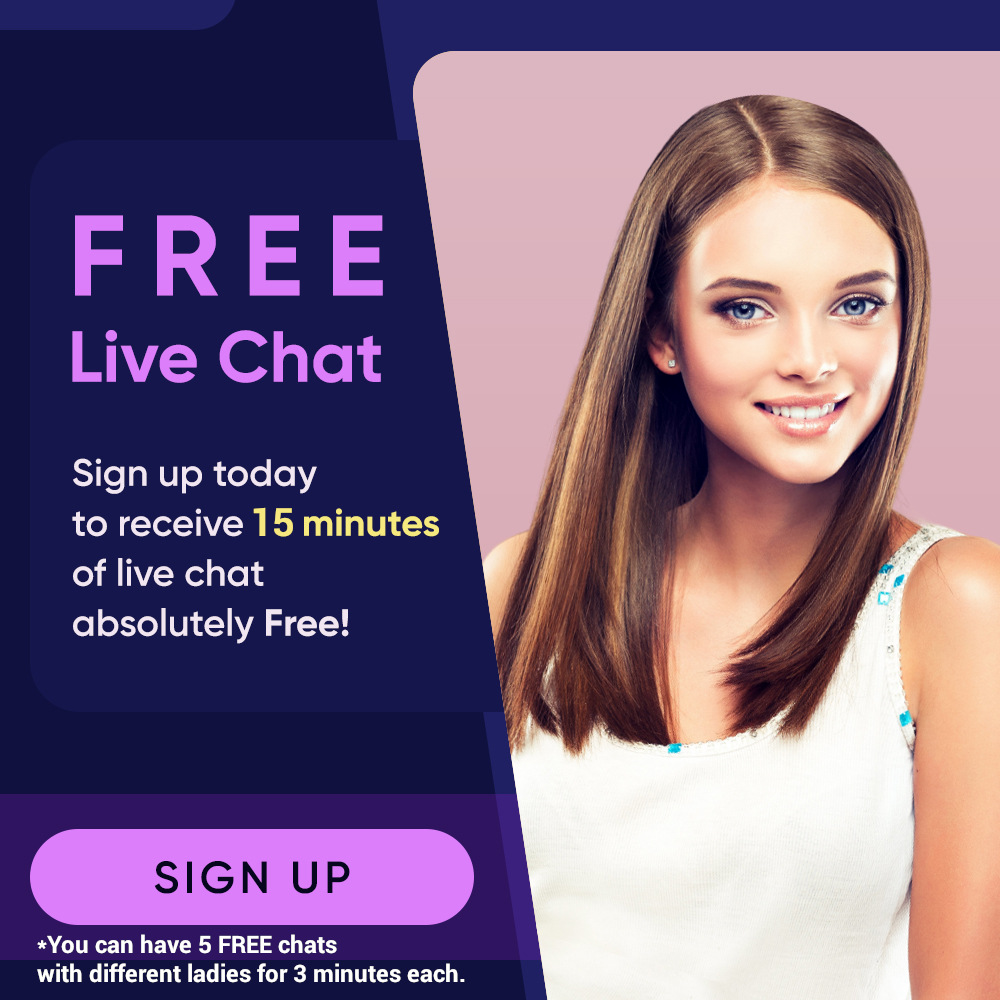Frequently Asked Questions
Ask a Question-
How do I join?
It’s FREE, quick and easy. Just click here to go to the registration page.
Once your registration has been completed, your login information will be sent to your email address. Please use this information to log into your profile on our website.
-
What does the membership cost?
Nothing! The membership on our website is totally free!
-
How do I upload photo(s) to my profile?
Please go to the “My Photo Album” option in the “Edit my profile” section and add photos from your device. The uploaded photos will be added to your profile after moderation which may take 24-72 hours. Please note that your photos may not pass moderation if any inappropriate content is detected on them.
-
How many photos can I upload to my profile?
Currently, you can upload a maximum of 10 photos to your profile.
-
How can I fill in or edit My Profile information?
Please click Edit my profile in the left-hand menu. In the relevant fields, please enter or edit your information. After finishing editing, please press the Save changes button to save the information. Your profile will be updated immediately.
-
How do I change my password?
To change your password, please go to Change Password in the left-hand menu. Enter and confirm your new password and press Submit.
-
Is my privacy protected?
Yes! Only users registered on our website can see your photos, biographical information and your first name (or alias). No one but a few of our staff members will ever have access to your last name, email address, postal address or phone number.
We guarantee that we never share our customers’ data with any third parties.
-
How can I restore access to my profile?
If you lost your login information or forgot your password, please use one of the following ways to restore your access:
1. Go to the Forgot your login info? page. Enter your ID number from our website or your email address and press Submit. A new password will be generated and sent to the email address given in your profile information.
2. Find any notification email in your email Inbox from our website about a new letter from a user and find one of these two paragraphs:- You have a new letter from (user's name). You are welcome to login to your mailbox at Behappy2Day.com.
- This is an automated message. Please do not hit Reply. If you have any questions you are welcome to ask them through this link
When clicking on the link in either of these paragraphs, you will be redirected to our website and logged in automatically.
-
Can I hide or suspend my profile?
Of course. Your profile can be hidden on our website so that you will be able to sign in with your username and password but the users will not see you either online or in the catalog and they won’t be able to contact you by sending chat invitations to you. You will also stop receiving letters from the users who you haven’t corresponded with yet, while the users who you have communicated with will still be able to send letters to you. You will also still have the ability to communicate with the users on the site by letter or Live Chat at any time you would like and enjoy using our online services. To have your profile hidden (suspended), please send your request to Customer Support.
When you would like your profile to be visible on the site again, you are welcome to contact Customer Support to let us know and we’ll make the necessary changes in your profile settings.
-
How do I cancel my membership on the site?
If you want to stop using our services and have your profile deleted, please send a request to Customer Support.
-
What is Phone Introduction Service?
Phone Introduction is a great possibility to have a voice conversation with any user registered on our website over the phone with an interpreter’s assistance. An experienced interpreter will translate your words to each other, and during the whole conversation they will take care of the phone connection in order to prevent any technical and other difficulties which may appear. This high-quality service ensures a clear, pleasant and unforgettable time with your partner – you can talk about your favorite things, share your deepest feelings and thoughts with each other and enjoy the sounds of your voices!
-
How much does Phone Introduction cost?
The price for the service is $1.99 per minute. When placing an order, you’ll be offered to provide a deposit of $50.00 enough for 25 minutes of phone conversation. If any money is left unused it will be refunded or turned into credits.
-
How can I order a phone conversation with another user?
By clicking the Phone Introduction link in the left-hand menu or by pressing the Call Me button in a user’s profile. You will be offered to fill in the reservation form and provide the deposit (we ask you to provide us with a deposit of $50.00 enough for 25 minutes of conversation). After we receive your request, we’ll contact the user and arrange your phone call. Please note that we’ll need at least 48 hours to arrange the phone call, so do not wait – order the Phone Introduction now!
-
Can I talk with several users via Phone Introduction Service at once?
No, you cannot. You can talk with one user only. If you would like to talk to several users by phone, you are welcome to place a specific (different) order for each of them.
-
Can I talk with the user more than 25 minutes prepaid by me?
Yes, you can. You can talk as long as you and your partner would like to and after the conversation, we will inform you about extra minutes spent by you and send a link to provide us with an additional payment.
-
What is Live Chat?
The Live Chat feature allows you to exchange regular text messages online with any user or users at a time. We’ve ensured that this service is entirely confidential whether you’re chatting with one, two, or more users, so you can enjoy multiple conversations in a discreet environment. Getting to know new partners is not only important to you, but also means you have more opportunities to impress potential partners with more in-depth interactions. Live Chat enables you to keep in touch and develop contact in a way that’s convenient and comfortable for you, increasing your chances of finding that special one. To start Live Chat with a partner you like, you just need to click the Chat Now button on the user’s profile when you see the user online.
Our statistics shows that with using the Live Chat service, our customers manage to find their future life partners faster and get more chances to develop their relationships successfully.
-
Can I start Live Chat with someone right now?
Of course. If you’re already signed in then you can see who’s currently available for chatting with you online by clicking on the Online Users link in the upper or footer menu. You’ll find yourself in the gallery of all users online, and all you need to do is to select the user you want to start chatting with and send them an invitation to Live Chat. Just click the Chat Now button on their profile, and your Live Chat session will start in a new window as soon as the user accepts your chat invitation.
-
Can I chat with more than one user at once?
Yes you can; we’ve designed this feature so that you can have multiple conversations in complete privacy. You can have as many Live Chats at the same time as you want, and each one will be open in its own chat window for your convenience, to increase the chance of making that special connection.
-
How much does Live Chat cost?
Live Chat on our website is extremely affordable and costs just 1 credit for one minute of online conversation.
-
When do I get charged if I invite a user to Live Chat?
We’re committed to making sure you get the most from your experience, so you won’t ever be charged until the user you’ve invited to Live Chat sends you a reply. You will only start getting charged from the moment when the user joins Live Chat and sends their first message back to you.
-
When do I get charged if a user invites me to Live Chat?
When one of the users wants to talk to you, they send you an invitation. There’s a Start Chat Now button that you’ll see on their invitation (located in the pop-up window; you can see it at the bottom of the right-hand part of the webpage), and you won’t be charged unless you decide you want to accept that invitation. You will only start getting charged from the moment when you accept the invitation and join Live Chat.
-
How do I end Live Chat?
If you’ve finished your conversation for the moment, you just have to press the End Chat button in the Live Chat window, or to make it even easier for you, you can simply close the chat window. Either of these options will make sure your chat session is ended.
-
Where can I view the history of my chats with users?
In the Chat History section of your profile. There, you can find all of your Live Chat sessions with the users you had, the duration of chats and all of the messages you exchanged with your partner.
If you need to find a chat with a particular user, you can select their ID number from the first drop-down list and then, all of the chat sessions you had with this user will appear on the page. You can also check the chat sessions you had on a specific date by selecting the desired date from the second drop-down list.
Checking your Chat History on our website can help you refresh your pleasant conversations with users in your memory and at the same time be aware of how many chats you had, which may be useful if you use to control your expenses.
-
Can I use Live Chat on mobile devices?
Yes, you can. With our recent updates, you can enjoy using Live Chat on any mobile device – smartphone, tablet PC etc., wherever you are. For your convenience, we have created the mobile version of our website which is very easy and pleasant to use. You just need to open our website on your mobile device, log in to your account with your login information and enjoy your online conversations with the users.
Another great option to chat with users online in Live Chat is our FREE Android App. Just click on this link to install our app on your device from Google Play Store and start exchanging messages with single users in Live Chat.
No matter if you’re at home, having break at work or are on the go – there is no need to stop your communication in Live Chat with your chosen partner. Just ensure that your device is connected to Wi-Fi or mobile Internet and continue exchanging text messages, No matter if you’re at home, having break at work or are on the go – there is no need to stop your communication in Live Chat with your chosen partner. Just ensure that your device is connected to Wi-Fi or mobile Internet and continue exchanging text messages, sharing your thoughts, feelings and emotions with them!
-
What is Live Video Chat?
Live Video Chat is one-way video chat option that allows you to view your partner’s video stream and text to them in regular Live Chat at the same time. Using this chat option, you can see the user via their webcam, while the user cannot see your video. This feature gives you an excellent opportunity to enjoy the user’s beauty, see their smile and emotions while you are communicating and get closer to each other faster.
-
How does it work?
The Live Video Chat feature is available for use if a user, whom you’d like to chat with, is online and has a green webcam icon
 on their profile.
on their profile.To start a Live Video Chat Session, please do the following:
- Make sure that your partner is online and is available for Live Video Chat (their profile has a webcam icon) or just choose among users who are online at the moment;
- Press Chat Now on the user’s profile to start your chat;
- When the user responds, send them a Live Video Chat request by pressing the Start Live Video button;
- Once the user accepts your Live Video Chat request, their live video will appear in the conversation window. The chat mode will be switched from regular Live Chat to Live Video Chat.
-
When can I start Live Video Chat with a user?
Once your Live Chat has begun and the user has their webcam on, you will see the specific Start Live Video button. To activate the Live Video Chat mode, just press this button and the Live Video Chat request will be sent to the user. After the user accepts it, their video will be visible to you in the chat window.
-
How much does Live Video Chat cost?
The Live Video Chat feature costs 2 credits per minute.
-
When do I get charged if I use Live Video Chat?
The system starts charging you for Live Video Chat only after the user accepts your Live Video Chat request. When you press Stop Live Video button, the system stops charging you for Live Video Chat and continues charging you for regular Live Chat only until you finish the chat completely.
-
Can I switch between Live Video Chat and Live Chat?
Yes. To stop Live Video Chat, please press the Stop Live Video button in the chat window. The user’s video streaming will stop and the chat mode will be switched to the regular Live Chat. If you want to get back to Live Video Chat, you need to press the Start Live Video button and your user’s live video will be streamed for you as soon as they accepts the request.
-
Can I hear the user’s voice when using Live Video Chat?
No, you can’t. The Live Video Chat option includes video streaming and texting only, without sound.
-
Should I wear anything special for a Live Video Chat session?
There’s no need for you to put on any special clothes in Live Video Chat mode. The user is will not be able to see you even if your webcam is on. You can wear something you like and feel comfortable in. This will make you feel confident and relaxed and concentrate on your conversation with the user.
-
What is the difference between Live Chat, Live Video Chat and 2-Way Live Video Chat
Live Chat option allows you exchanging text messages with a user / users in the real-time mode (the service costs 1 credit per minute)
Live Video Chat option allows you exchanging text messages with a user / users in the real-time mode + view a user’s live video, so that you can see the user via webcam (the service costs 2 credits per minute)
2-Way Live Video Chat option allows you exchanging text messages with a user / users in the real-time mode + view a user’s live video + streaming your own live video, so both you and the user can see each other via webcam. (the service costs 5 credits per minute).
-
What is 2-way Live Video Chat?
2-Way Live Video Chat is the Live Chat mode allowing you and your partner (partners) to view each other’s video streaming in the real-time mode. We introduced this feature so that you and your partner could enjoy seeing each other as you establish and develop your relationship.
-
How do I start 2-way Live Video Chat?
Just follow these simple steps to get started:
1). Log in to our website with your registered ID number and password.
2). Ensure your webcam works. You don’t need to adjust anything as we’ve arranged the tech integration, just connect your webcam to your computer.
3). The user you want to experience 2-way Live Video Chat with also needs to have their webcam set up. If you can see the green camera icon on their profile that means that they're online and set up for Live Video Chat.
-
When can I start 2-way Live Video Chat?
The user you want to chat with will have this camera icon on their profile meaning that they're available for Live Video Chat / 2-way Live Video Chat, whichever you prefer.
To start 2-Way Live Video Chat, please do the following:
1). Send a Live Chat invitation to a user who is online and has a camera icon on their profile and wait until they accept it;
2). Click the Start Live Video button in the chat window to start watching the user’s live video;
3). Click the Start Your Video button to activate your webcam and broadcast your live video.
-
Can I use 2-Way Live Video Chat with more than one user at the same time?
Yes, you can. Choose this option in every chat window you have opened and each of them will be able to receive your live video.
-
Do I need to wear something special for 2-way Live Video Chat sessions?
You don’t have to; the way you present yourself is entirely up to you and you should feel as comfortable as possible. But the first impressions do count so make sure you’re happy with your look.
-
Can a user see my live video if I can’t see their live video?
No, they can’t. To protect your privacy a user can only see you once you’ve chosen to exchange live video streams - they’ll have their webcam on first and then you can decide if you’re comfortable with broadcasting your live video.
-
How much does 2-Way Live Video Chat cost?
The 2-Way Live Video Chat feature costs 5 credits per minute.
-
What is Correspondence Service?
On our website, users can exchange letters within our system. The correspondence service includes sending and reading letters, exchanging photos, sharing feelings and emotions and developing communication and relationship online. The biggest advantage of the service is the professional support of experienced translators who ensure a high-quality translation of all letters exchanged on the website and help users understand each other perfectly despite a language barrier. With the Correspondence Service, you can read letters from users, view their attached photos, compose and send your answers to any user or users you like and enjoy your communication!
-
Where can I find the incoming letters from users?
In your Inbox. You can find the Inbox link in the left-hand menu of your personal profile and view all the letters that users sent to you there. Please note that new letters are marked with yellow and have a blue Read Letter button on them. Already opened letters are gray and have a green Read Letter button on them.
-
How will I know if I have any new letters on your website?
When a user sends a letter to you, you will receive an automatic notification to the email given by you in your profile that you have a new letter from a user in your Inbox. Then you can decide whether you want to open this letter or not. You will be charged only for letters opened by you.
-
How much does reading a user’s letter cost?
Opening a new letter from a user costs 10 credits. This is one-time charge and you won’t be charged for opening the same letter again.
-
How much does sending a letter cost?
Sending a new letter to a user costs 10 credits. You can attach 1 photo to your letter for free. Attaching more photos will cost you 10 credits for each photo.
-
Am I required to open all new letters in my Inbox?
No, it is not required at all. You are welcome to decide which letters you’d like to read. However, to increase your chances of finding your special user, we kindly recommend you to initiate communication with all users whose profiles attract your attention. This will give you the possibility to meet your perfect match with us!
-
Do I initiate correspondence with users first or do I have to wait for users to contact me?
It is up to you. You can contact the users you like on your own by sending your first letter to them or inviting users to chat with you. If you do not feel confident enough to initiate communication or didn’t find any particular user you’d like to correspond with, you can view the letters from users in your Inbox and decide whether you’d like to respond to any of them. If you prefer to talk in Live Chat, you can accept an invitation from a user appearing in the right lower part of your webpage.
-
How can I send a letter to a user?
There are two ways to send letters on our website:
- In a user’s profile menu, you can click the Send a letter button. The letter form will be opened, and you will be able to compose your letter and send it to your user. To find the user whom you would like to send a letter, you are welcome to check your Contact List or just do it through All User Profiles;
- Directly from your mailbox. Just click the Send New Letter link in the left-hand menu and create your letter in the opened form. Don’t forget to enter the user’s ID before sending your letter.
-
How can I attach a photo (photos) to a letter?
You can attach one or several photos to your letter by clicking the “Attach photos” button under the letter form. You can send 1 photo for free. Sending more photos will cost you 10 credits per photo.
- How long does it take to get a response from a user?
-
Can I send letters to users without posting my photo in my profile?
Yes, you will be able to, but there might be fewer responses from users. Our experience shows that listings with photos attract much more interest.
-
How will I be assured of the privacy of my letters on your website?
The privacy of your correspondence within our system is guaranteed by the professional team of experienced translators who are obliged to protect the confidentiality of the letters exchanged by our customers and users. We guarantee that no information given in your correspondence on our website is ever shared with any third parties.
-
How many letters do I need to exchange with a user before meeting them?
We cannot tell an exact number of the letters you need to exchange with your chosen user, as it depends on how your communication is developing. When you both think that you know each other well enough and are ready to meet, then it is time for both of you to discuss your first real date.
-
What is the Flowers & Gifts Delivery Service?
The Flowers & Gifts Delivery is a special service offered by our website that allows users to send flowers or different kinds of gifts – romantic sets, gift certificates, toys, lingerie, webcams, make-up and perfumes - to their favorite users. This service helps you to make your user happy, perhaps on a special day, and send them your sincere compliments. But you could also express your feelings to them at any time with a nice gift or flowers to just brighten up their mood or make their day! All you need to do is place an order – and we will deliver your chosen gift or flowers to your user!
-
How do I make a flower / gift order for a user?
Simply go to a user’s profile and click the Send a Gift button in the profile menu. Choose the gift or flowers you’d like to send to your user, complete the checkout process, write a note to them if you’d like to, and enter the desired date for delivery of the gift.
-
How long will it take to deliver a gift or flowers to a user?
Once the order is approved and credits have been charged from the client’s account, we require up to 3 business days to deliver your order to the user. Please bear this in mind when placing your order. If you do select an earlier date for delivery (less than 3 business days), we cannot guarantee that your flower / gift order will be delivered on that earlier date.
In some cases, we may need more time to deliver your order to a user for various reasons: the user may be ill or away from home and unavailable to receive the delivery; you may have placed an order for a special individual gift and more time may be needed to find the required gift option; the chosen item may not be in stock at the time etc. In such cases, you will be notified in advance regarding the exact delivery date.
-
What if my order cannot be delivered in time?
We always do our best to deliver your gift or flower order to the user according to the date requested. However, if you enter a date earlier than 3 business days from the date of approval, or if the user is not available to receive a delivery on the day requested by you, we may not be able to complete the delivery on time. In this case, you will be notified by our Customer Support agent and informed about the new delivery date.
-
How will I know that the user has received my order?
You can track your order in the My Orders section of your profile. The status of your order will change as soon as we deliver the gift or flowers to the user.
-
What is Photo Delivery?
Photo Delivery is the service which allows you to view a photo of your user following delivery of your order. With this service, you’ll be provided with the user’s photo holding the flowers or gift that you have sent to them. The service can be added to your order by marking the checkbox Photo Delivery in your shopping cart.
-
Is it necessary to write a note to go with a flower or gift order?
No, it isn’t. You can leave the note field empty or you can send warm wishes to a user – the choice is yours. There’s no additional fee for sending a note with your flower or gift order.
-
I want to send a special gift to my user which isn’t listed in your gallery. Can I do this?
Of course. You just need to send the details of the gift item that you’d like to send to your partner and we’ll process it and find the best matching options for you. To send us a request for a special gift or flower order, please contact Customer Support.
Please bear in mind that we will only be able to fulfill your order when the items requested by you are available and the delivery of them is possible. Wherever possible, we will always do our best to implement your idea and deliver it to your partner!
-
How can I cancel or edit my gift / flower order?
If you have placed an incorrect gift order or if you wish to cancel your gift order, please contact Customer Support. Your order will be amended according to your instructions.
Please note that a gift order can only be canceled /edited no later than within 1 (one) business day after placing the order (please see para. 7 of our Terms and Conditions).
-
When is a good time to order flowers or a gift for my partner?
Traditionally, users receive flowers or gifts on major holidays or special events their birthday, Christmas & New Year, St. Valentine’s Day etc. It would be a lovely gesture from you if you complimented your special partner with a beautiful bunch of flowers or a cute gift that they’ll appreciate and remember on these occasions. However, you do not need any special day to send flowers or a gift to your partner - you can do it at any time and whenever you want to bring pleasure to your sweetheart!
-
What is the quality of flowers delivered to a user?
We always deliver only the freshest flowers of the best quality to the users.
-
What are video clips?
Video clips are a feature that allows ladies and gentlemen to exchange short video messages. They can be shared both during Live Chat and when sending letters, making communication more vivid and personal.
-
What types of clips are available to watch?
When browsing clips from your chat partners, you can choose from three categories:
- Casual (15 credits): Light and simple clips that make your communication fun and natural.
- Private (25 credits): More personal clips that create a closer and more exclusive connection.
- Private VIP (35 credits): The most intriguing clips designed to deliver a unique and memorable experience.
-
Can customers send their own clips?
Yes! Customers can also record and send their own clips. The price to send a clip is 15 credits.
-
What are the technical requirements?
Each clip can be up to 20 seconds in duration.
-
Why try video clips?
They make communication more dynamic, emotional, and real. Whether in Live Chat or in letters, clips help you feel closer and more engaged.
-
Are all these users real?
Yes, they are. All the users registered on our website are 100% real, single and interested in finding their future life partners from abroad.
-
How do you check the users before they join the website?
We always check each user’s personality and the personal data given in their profiles before activating the profiles on our website. We continually undertake random video or phone interviews with the users to ensure that the user is the person who appears in their photos. At the same time, we ask the local agency they are registered with to provide us with a copy of their identification document so that we can compare the data of their profile with their ID document. After this check, the user's profile and personality are considered to be confirmed and the profile receives the special Confirmed Profile icon which guarantees the following:
1) The user is real and the photos and video in their profile are of them;
2) The user is single, interested in our site's services and in finding their lifetime partner abroad;
3) It is the user themself who maintains all communication via the site.
-
Do you fight against frauds and scams?
Yes, we do. Our dating service operates zero tolerance of fraud and scamming.
Besides the fact that we carefully check the profiles of all the users, we also have our own Anti-scam Policy which includes the verification of all profiles, the prohibition of the exchange of personal contacts (except regular mailing addresses) etc. You can learn more about this by following the Anti-scam Policy link in the footer menu.
However, please do keep in mind that we are dealing with human beings here and, although we constantly take care of the necessary measures to ensure the authenticity of each user’s profile and prevent scam actions on our website, sometimes dishonest actions by a member may be discovered. Unfortunately, we cannot guarantee or foresee the behavior of a certain user in certain situations but in the case where a user violates the rules of our website and it is confirmed that they are a scammer, their membership on our website will be cancelled immediately and their profile removed from the catalog. In the future, this user would never be allowed to resume using our services.
We also would like to draw your attention to the fact that, even though our best online dating tools are at your disposal, in some cases due to language barriers, cultural peculiarities and personal characteristics, some misunderstandings may occur and you may misinterpret a user’s words or behavior and consider it to be scam. If a situation like this happens, we kindly ask you to first of all make sure that you understood the user correctly and that you have no doubts about a user’s behavior before reaching a final conclusion. On our part, we are always ready to help to clarify any unclear areas in your communication with the user in order to avoid any unpleasant, insulting situations and so contribute to a positive development of your relationship.
If, nevertheless, you are sure that you are the victim of a scam operation on the part of a user on our website, please report this user using the Anti-scam-Claim Form. Your claim will be sent to Customer Support and investigated by us as soon as possible.
-
Is it possible to receive a user’s postal address?
Yes, it is. You’re welcome to ask your partner for her home postal address in a letter or in Live Chat and provide them with yours, if you’d like to. Please keep in mind that it is up to the user if they feel comfortable sharing their address with you.
-
Can I exchange my personal contacts with a user?
According to our website policy, no kind of personal contact information (email addresses, phone numbers, social media accounts, Skype IDs etc.) is allowed to be exchanged between different users. If you try to send your personal contact details to a user in a letter or in Live Chat, this data will be automatically blocked and not visible to the user. In addition, our customers and users cannot exchange their personal contact details during conversations arranged through the Phone Introduction Service. This measure is applied for security reasons and we greatly appreciate your understanding of this matter.
Please keep in mind that it is permissible to exchange your regular mailing address with a user (please see question 3.5 above).
You can send your personal contacts to the user in a note with a flower or gift order, which you can make in our Flowers & Gifts Gallery. If the user is ready to start your communication beyond our website, they'll use your contact information to get in touch with you.
-
Can I send money to a user?
We strongly recommend that our customers avoid providing users with financial support before their first meeting in real life so that you can both be sure that your relationship is serious and that you feel safe (please see our Antiscam Policy). However, if you insist on sending funds to a user, please contact Customer Support for the further assistance.
-
I communicated with a user but their profile has been deactivated. How can I reach them?
If a user decides to stop using our website and their profile is deactivated, this means that they are not available for communication here anymore. We will not be able to either provide or sell the user’s personal contacts to you if you request them because this information is strictly confidential and belongs to the user.
In the case where you already have asked your user to give you their home postal address and they have agreed to send it to you, a way out for you would be to contact your user via regular mail and continue your communication with them in this way.
Our experience shows that in some cases a user may decide to come back to the website and resume their search for a life partner here. If they do come back here, you’ll be able to communicate with them again.
-
What are the fees?
Our website uses an Email Credit System {ECS}. A credit is a payment unit used by customers of our website to pay for online services. Below is the full list of all the services which can be paid for using credits and the cost for each service:
To send a letter to a user - 10 credits
To attach a photo to a letter – 10 credits
To read a user's letter - 10 credits
Live Chat - 1 credit per minute
Live Video Chat - 2 credits per minute
2-Way Live Video Chat - 5 credits per minute
To send a picture/photo in Live Chat – 10 credits
To open a user’s photo in Live Chat – 10 credits
To send/open a clip in Live Chat – 15 credits
To view a user's additional photos - 10 credits
To watch a user's video in their profile or Video Gallery- 10 credits
To send a virtual gift to a user - 15 credits
Flowers & Gifts Delivery – please check the price for each flower/gift option in the Flowers & Gifts Gallery.
Phone Introduction– per minute of phone conversation.
-
How much do the credits cost?
The price for credits varies from as little as 0.38 USD to 0.75 USD per credit. The more credits you purchase, the lower the cost will be.
20 credits for 14.99 USD 40 credits for 28.00 USD 80 credits for 52.00 USD 160 credits for 92.00 USD 320 credits for 171.00 USD 1000 credits for 379.00 USD -
How can I buy credits?
Please follow the Buy credits link on the left hand menu then select the number of credits you would like to purchase and click on the Buy Now button. You will then need to input your credit card details and press Pay. The credits will automatically be added to your account on our website.
-
How do I know how many credits I have left on my balance?
To check your credit balance, please follow any of the following links in the left-hand menu:
The balance will be displayed in a small window on the right hand side of the webpage.
-
What payment methods does your website accept?
Payments for our services can be made online with all major credit and debit cards. All payments are handled securely by Verotel.com, an authorized retailer for our website, and by our alternative billing provider CCBill.com.
For information about alternative payment methods, please contact our Customer Support.
-
Are online credit card transactions secure?
Yes! Our website does not have access to your credit card information at any time. The order form is hosted on the server of our billing provider, not on our own server. Verotel.com and CCBill.com belong to the list of the top internet retailers in the world and their servers are very secure.
-
How can I control my expenses on the site?
You are welcome to view a record of all of your credit purchases, expenses and services used in the Credits History of your account which you can find in the left-hand menu.
You can also go to the My Orders page where you can find the history and status of your gift or flower orders and phone calls.
-
I think I was overcharged, what should I do?
All of the transactions on our website are processed by our authorized billing providers, Verotel.com and CCBill.com, who are reliable billing companies with an excellent reputation and a high standard of service. The chances that your credit/debit card has been overcharged by them are virtually zero.
Sometimes it may be the case that a customer makes two purchases at once – one via Verotel.com and another via CCBill.com and is therefore charged two amounts for two transactions. So, first of all we recommend that you check your Credits History to make sure that the number and amount of your purchases shown there match the information on your bank statement or online account on your bank’s website.
If you are convinced that you have been overcharged by one of our billing providers, please contact our Customer Support for further assistance. We will investigate your complaint as quickly as possible.
-
I think I was charged for more credits than I used. What should I do?
Please check your Credits History to make sure that there are charges for services you did not use. To check the duration of your chats, please view your Chat History.
If you are sure that an incorrect number of credits was mistakenly deducted from your account, please contact Customer Support.
-
I purchased an incorrect number of credits, what can I do?
Please report this issue to Customer Support. The incorrect purchase amount will be refunded to your credit card upon request and the incorrectly bought credits will be deducted from your account so that you only purchase the required amount of credits.
Please note: after the refund of an incorrect purchase, it may take up to 10 business days for the funds to appear in your bank account.
-
I cannot buy credits
Please check your credit / debit card data and make sure that:
- your card has not expired;
- your available balance is adequate to make cover the cost of the purchase;
- you entered your card data correctly (please ensure that you made no mistakes when quoting your CVV code as this may lead to a temporary block on purchasing for security reasons);
- the card type is in the list of cards accepted by our billing providers:
Verotel.com: Visa, MasterCard, JCB, Diners Club, Discover.
CCBill.com: Visa, MasterCard, Discover Card, Maestro, Diners Club, Visa Electron, JCB etc.
- Transactions through our website should be acceptable to and be able to be processed by your local bank. Sometimes it may be the case that the bank that issued your credit/debit card doesn’t allow transactions through our website and/or via our billing providers Verotel.com and CCBill.com for its own internal security reasons even though all of the transactions via our billing providers are 100% secure and safe. In this situation, please contact your local bank and make sure that they permit transactions through our website. If your bank prohibits purchases directly through our website, please ask them to allow the transactions via our billing providers.
If your transactions have been declined several times, please allow 12-24 hours before making a new attempt. For further assistance, please contact Customer Support.
-
How can I request a refund of a purchase?
All refund requests can be sent to Customer Support and will be processed according to para. 7 of our Terms and Conditions.
-
I don’t have enough money. Can I use your paid services free of charge?
Unfortunately, we cannot offer our paid services (Correspondence, Live Chat, Live Video Chat etc.) to our customers free of charge.
We provide our services for a fee because our very high quality services are guaranteed by a team of technical support agents, translators, photographers, administrators and many other people who work for the sake of helping you find a soul-mate. We’re here to make our customers happy and this can involve a huge amount of work. This is why we have to charge for all of our services.
However, you can enjoy FREE services such as:
- Blog
- Testimonials from our customers
- User of the Week project
- Our news
-
How do I close chat invitations from users?
There are two ways to close the chat invitations from users that pop up in the right hand corner of the page:
- By pressing the Minimize button in the right upper corner of a chat invitation;
- By pressing the Close button on it.
-
I cannot chat with users. Why?
To be able to use the Live Chat service you need to make sure that:
- Your Internet connection is active;
- You are logged in to your account;
- You have enough credits on your balance. To replenish your balance, please go to Buy credits.
-
I can’t see a user in Live Video Chat
- Please check your internet connection.
- Make sure that your credit balance is adequate to cover the cost of using Live Video Chat – you need to have no less than 2 credits for every minute of Live Video Chat. To replenish your balance, please go to Buy credits.
- Make sure that your partner has a webcam on (there will be a green camera icon on their profile).
- Send a webcam request to the user in the Live Chat window and make sure that it has been accepted.
If the user agrees to have Live Video Chat with you and accepts your invitation, their video will appear in the right upper corner of the Live Chat window.
-
A user can’t see me in 2-Way Live Video Chat
- Please check your internet connection.
- Ensure that your laptop, PC or another device has a webcam
- Check your credit balance – you need to have no less than 5 credits in your account to have a 2-Way Live Video Chat with a user (the service costs 5 credits per minute). To replenish your balance, please go to Buy credits.
- Start broadcasting your live video to a user by switching form the Live Video Chat to 2-Way Live Video Chat mode.
-
I cannot send a letter
Make sure that your credit balance has no less than 10 credits (this is the amount necessary to send a letter). Enter the ID number of the user you want to send a letter to in the ID field. After composing a letter, please press the big gray Send Letter button.
-
I accidentally deleted a letter from my Inbox, what can I do?
To restore a deleted letter in your Inbox, please send a request to Customer Support and provide us with the approximate date of receipt of the letter and the user’s ID number or name. The deleted letter will be restored to your Inbox.
-
I cannot attach a photo to my letter
Our technical requirements require that the picture you attach to your letter is in .jpg, .jpeg or .png format up to a size of 3 Mb. When attaching a photo, please make sure that it matches these requirements or select another photo.
-
I cannot send a photo in Live Chat
- Check your Internet connection;
- Please check your credit balance – you need to have at least 10 credits to send a photo or picture in Live Chat;
- Make sure that the user has entered the Live Chat and your chat session is now active;
- Check the size of your photo – it shouldn’t exceed 3 Mb;
- Check the format of your photo – you can send only files of .jpg or .png format.
-
I am having trouble uploading photos to my personal profile.
Please make sure that the photo you’re trying to upload matches the following requirements:
Format: .jpg, .jpeg, .png
Size: up to 3 Mb.
After you have successfully uploaded a photo, please allow 24-72 hours for your photo to successfully pass moderation and be added to your profile by the moderator. We appreciate your patience on this matter!
If your photo hasn’t been added to your profile after 72 hours, please contact Customer Support.
-
I cannot send a clip in Live Chat
- Make sure the size of your video clip does not exceed 120 Mb;
- Check your Internet connection;
- Check your credit balance – you need to have at least 15 credits to send a clip in Live Chat;
- Make sure that the user has entered the Live Chat and your chat session is now active.
In accordance with our Anti-Scam policy and our Terms and Conditions, we will consider any complaints brought to our attention. However, please note the complaints listed below are excluded.
1. No complaints will be accepted about a user whose profile has been inactive for over 30 days when a complaint is submitted.
2. No complaints will be accepted relating to Live Chat if this took place over 30 days prior to a complaint being submitted.
3. No complaints will be accepted relating to a Live Chat invitation if this was received over 7 days prior to a complaint being submitted.
4. No complaints will be accepted relating to the Live Video Chat service if this took place over 7 days prior to a complaint being submitted.
5. No complaints will be accepted relating to photos featuring Flowers & Gifts delivery if the delivery was made over 7 days prior to a complaint being submitted.
6 No complaints will be accepted relating to the Phone Introduction service if this took place over 30 days prior to a complaint being submitted.
7. No complaints can be made about users with whom there has been no communication for over 30 days and the complaint refers to a matter which occurred before the date of the last correspondence.
8. No complaints will be accepted which relate to communications of any kind which have been outside the services of BeHappy2Day.com.
9. No complaints will be accepted which relate to any issues, difficulties etc. which occur during the personal face to face meetings between customers and users.
All complaints, queries or comments should be submitted through our Customer Support service, our phone number (+1-888-730-62-68) or through the Contact Us Form.
Contact Support
If you didn’t find answer to your question please contact our customer support team.
Send a Message